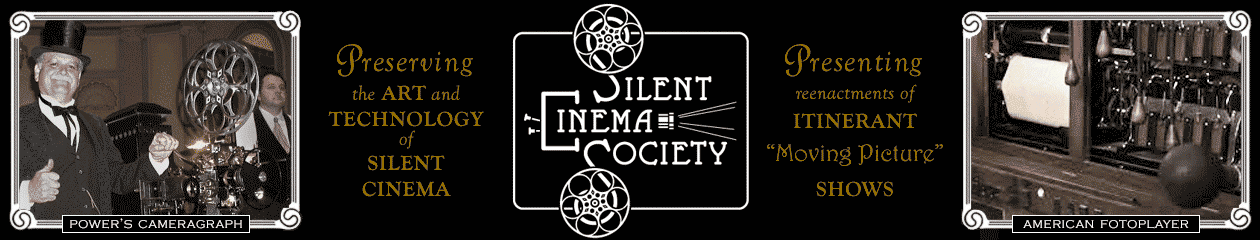by Chaz DeSimone, designer & typographer & Joe’s friend for over 50 years
JOE & ME
Joe Rinaudo and I met in junior high (today’s version of middle school). While he was collecting 8mm and 16mm silent films, I was hand-lettering posters and setting type in print shop. Neither of us was interested in sports.
Eventually Joe graduated to 35mm, practicing the expertise of restoration and preservation. Today he is a curator, restorer, lecturer, and presenter of silent cinema art and technology.
I continued with lettering and layouts, and my career has spanned the design field, from hand lettering to brand identity to graphic design for print and web. I’ve posted a few logos and book covers at DesimoneDesign.com. Here is how glass lantern slides are restored.
Several years ago Joe asked me to refurbish and recreate some titles for his films. That lead to developing his website and designing his Silent Cinema Society logo and promotional materials. I have always enjoyed period design, so this has been a most enjoyable experience, especially working with my best friend of over 50 years.
CINEMA POSTERS FEATURING THE AMPERSAND
I have a personal project called AmperArt. Once a month I take a common phrase that has the word “and” or the symbol “&” in it, and turn it into a poster featuring the fun & fabulous ampersand.
What is an ampersand? Why is it called that? Did the English alphabet once really have 27 letters? Discover facts & fun about the ampersand at AmperArt.com.
Here are two AmperArt posters I created relating to the movies, a gift from Joe Rinaudo and myself to you, free to download, print and frame (suggestions below).

AmperArt #99
Laurel & Hardy
This piece was designed with my friend Joe in mind, inspired by his upcoming itinerant show which included Laurel & Hardy, Buster Keaton, Charlie Chaplin, and other comedy stars of silent cinema.
The bowler hat images are photos of the actual hats Stan and Ollie wore. Stan is represented by the thin top section of the ampersand, while Oliver’s “head” is part of the rotund bottom, complete with bangs. (Ollie was actually taller than Stan, but we’ll just assume he slipped on Stanley’s banana peel and fell to the ground.)

AmperArt #141
Cinematography & Editing
Although I jumped ahead a decade or so from the black & white silent era to this concept featuring briliant Technicolor, it was still inspired by my friend Joe.
You see, he was at the 2019 Oscars—not in the audience, not a nominee, but as a presenter of his own itinerant show, hand-cranking a 1909 Power’s Moving Picture Machine, in a glamourous tent set up by the Academy of Motion Picture Arts and Sciences. Nominees, winners and attendees passed through the tent as they exited the event, witnessing how their craft was once hand-cranked without sound nor color, over a century ago. Even Gary Oldman took a turn cranking the projector.
PRINT & FRAME YOUR OWN COPIES OF THESE POSTERS
Click the image of your favorite poster above (or both) to download a pdf of the AmperArt poster. Print full-size on 11×17-inch paper, print, and frame. Here are some suggestions for printing. For comprehensive details about printing & framing, visit this page at AmperArt.com.
Download the file
Download the pdf & print from your computer, or save the pdf to a thumb drive, cd, or email the pdf to your copy store. The high-resolution file make take a few minutes to appear and download.
Printing
Use these settings for the best print results:
- Select portrait (vertical)
- Choose the paper size in the printer (tabloid 11×17 inches recommended)
- Select 100% reproduction size (do not enlarge or reduce)
- Select the highest quality settings for the paper you are using:
- photographic/premium photo
- highest resolution
- color enhancement on, off, or adjusted to your preferences
Laser: For laser printers select the highest quality setting & print on premium laser paper, heavyweight preferred. High quality matte paper renders the finest gallery-style finish.
Inkjet: Print on gloss or matte photographic paper, heavyweight preferred. Photo paper yields much richer colors & finer detail than plain paper. Select photographic/highest resolution/premium photo paper settings.This might be your best solution so you’ll get the size & results you want: Have your posters printed at a copy store or reproduction service bureau from your file. Tell them you want high-quality photographic-quality prints on gloss or matte heavy-weight paper. Also give them the above suggestions.Tips for printing at a copy store:
- Ask to see samples of their work similar to your poster.
- Print just one copy to check for size, color, and quality before you print more. If it is unsatisfactory request adjustments. It is customary to not pay for a test print, unless it is perfect, in which case it can be considered a production print.
Framing & Display Ideas
For comprehensive details about printing & framing, visit this page at AmperArt.com.
THE FUN & FABULOUS AMPERSAND
Are you an ampersand fan? You know, that quirky symbol that looks a little like a treble clef or the number 8 or an infinity sign on end? And means “and”?

If you do like that crazy little squiggle then you’ll enjoy the monthly series of AmperArt posters created by Chaz DeSimone, designer and typographer. Each piece plays off of a common phrase that contains either the word “and” or the symbol “&.” The concept always displays “the fun & fabulous ampersand” in a unique style and layout. There’s usually a story to go along with the artwork, as well as production notes (for you creatives).
Visit AmperArt.com and tap SEE THEM ALL (or just click here) to view over 100 posters created with the fun & fabulous ampersand. Don’t forget to subscribe for your monthly edition. It’s fun & fabulous & free.